Documentation

Filament File Browser
File & Folders & Media Browser With Code Editor
[!CAUTION] This package is for super-admin only and it's not recommended to use it for normal users. because it's give access to all files and folders in your server.
Screenshots
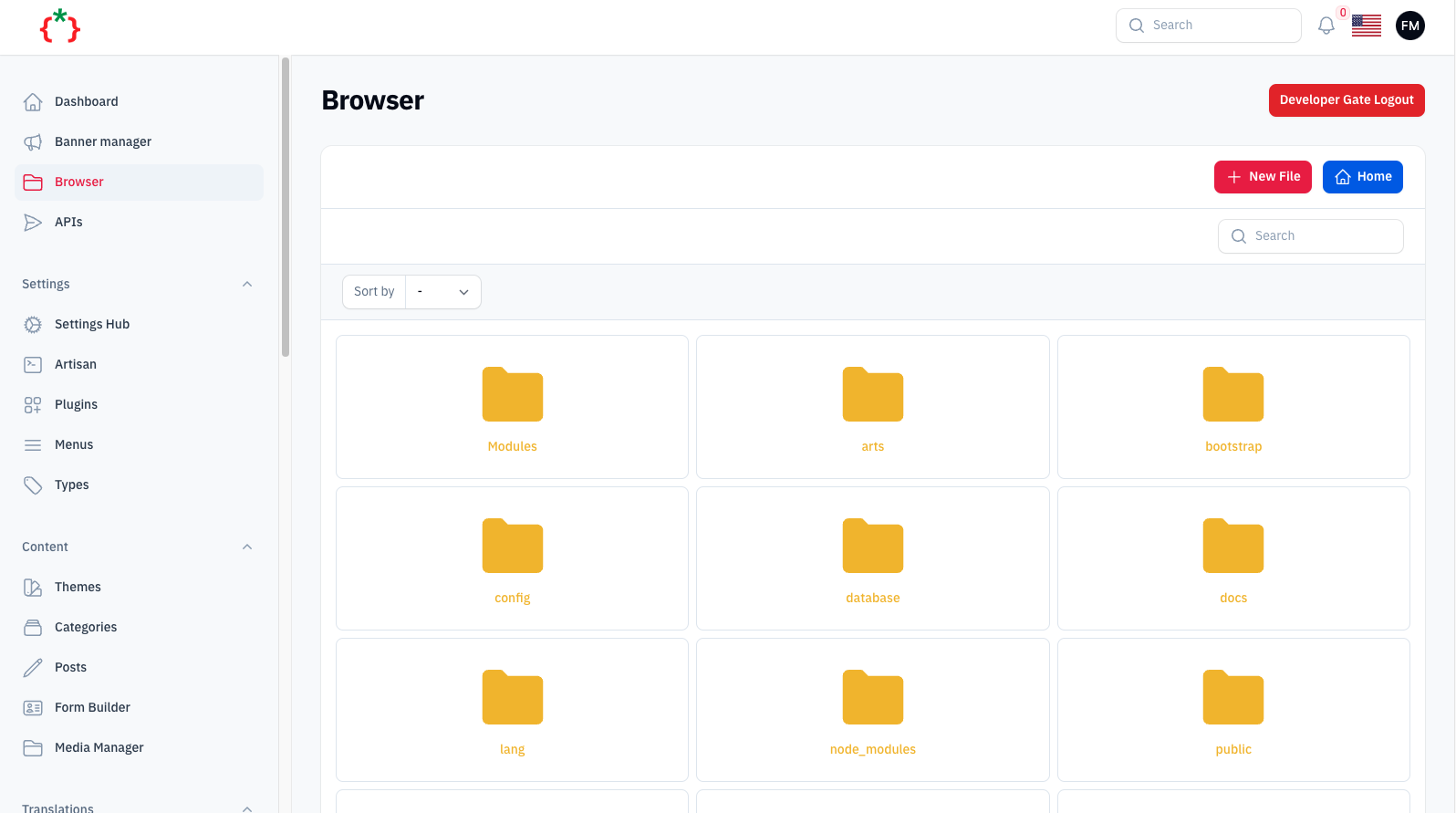
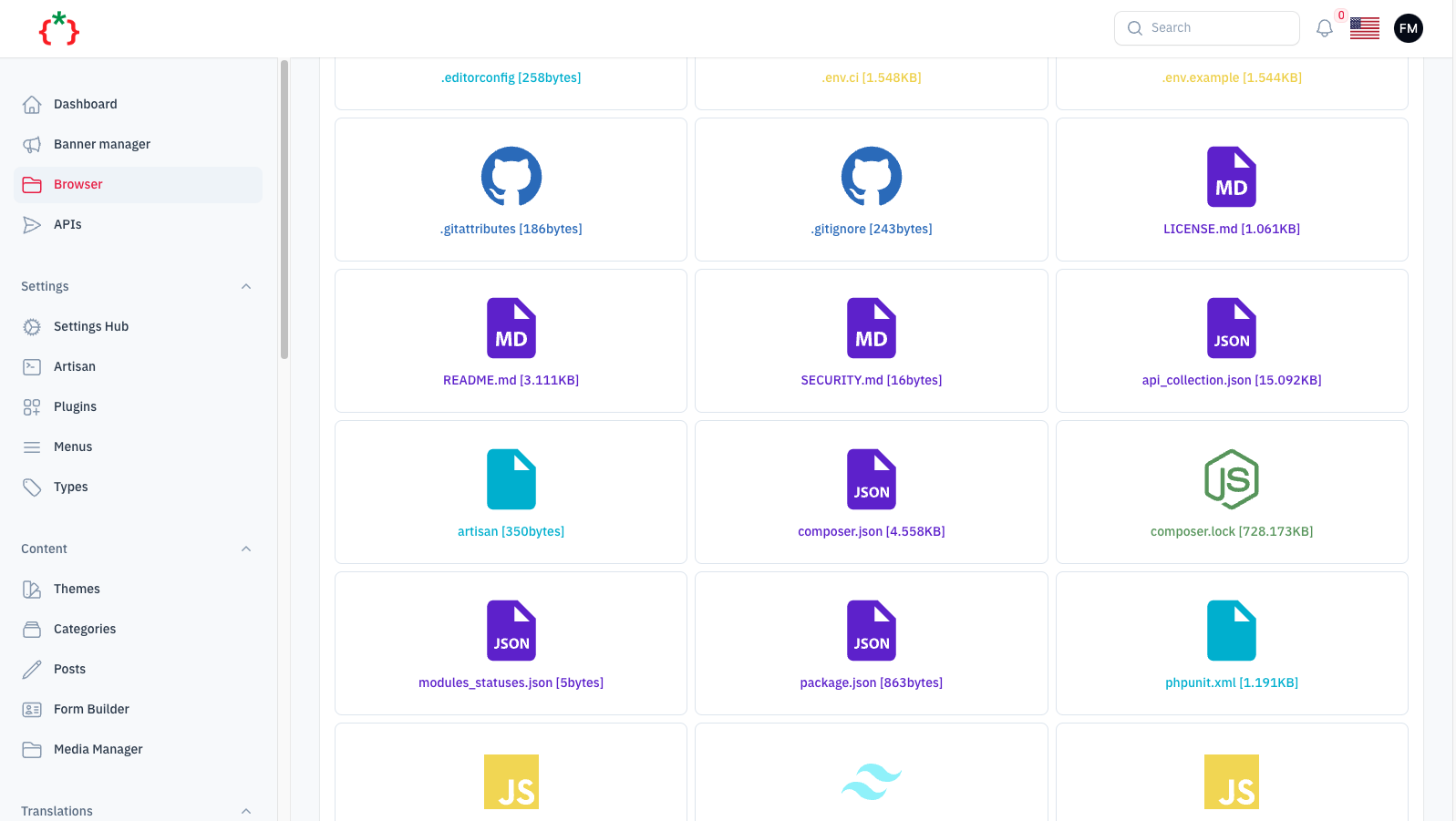

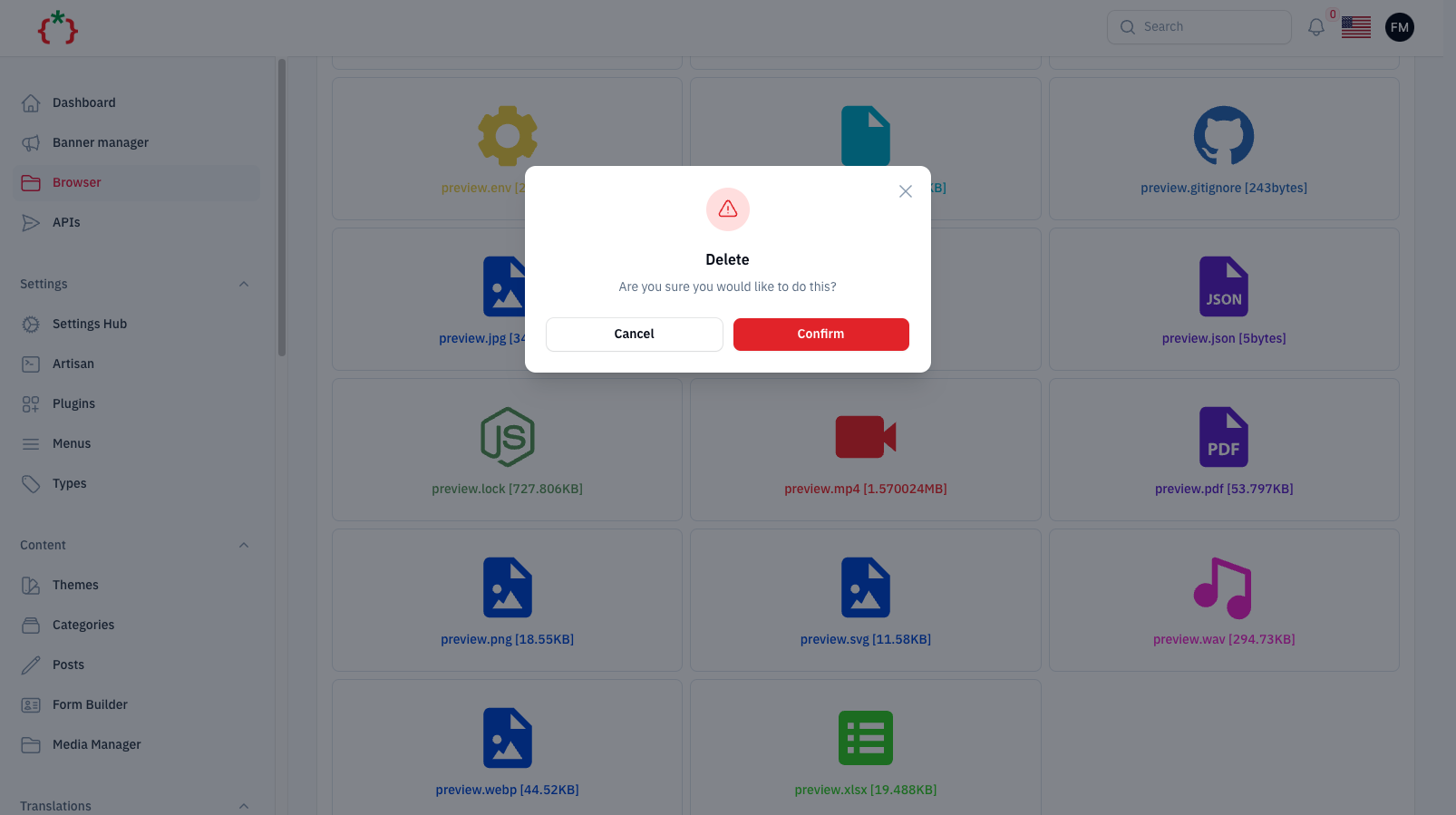
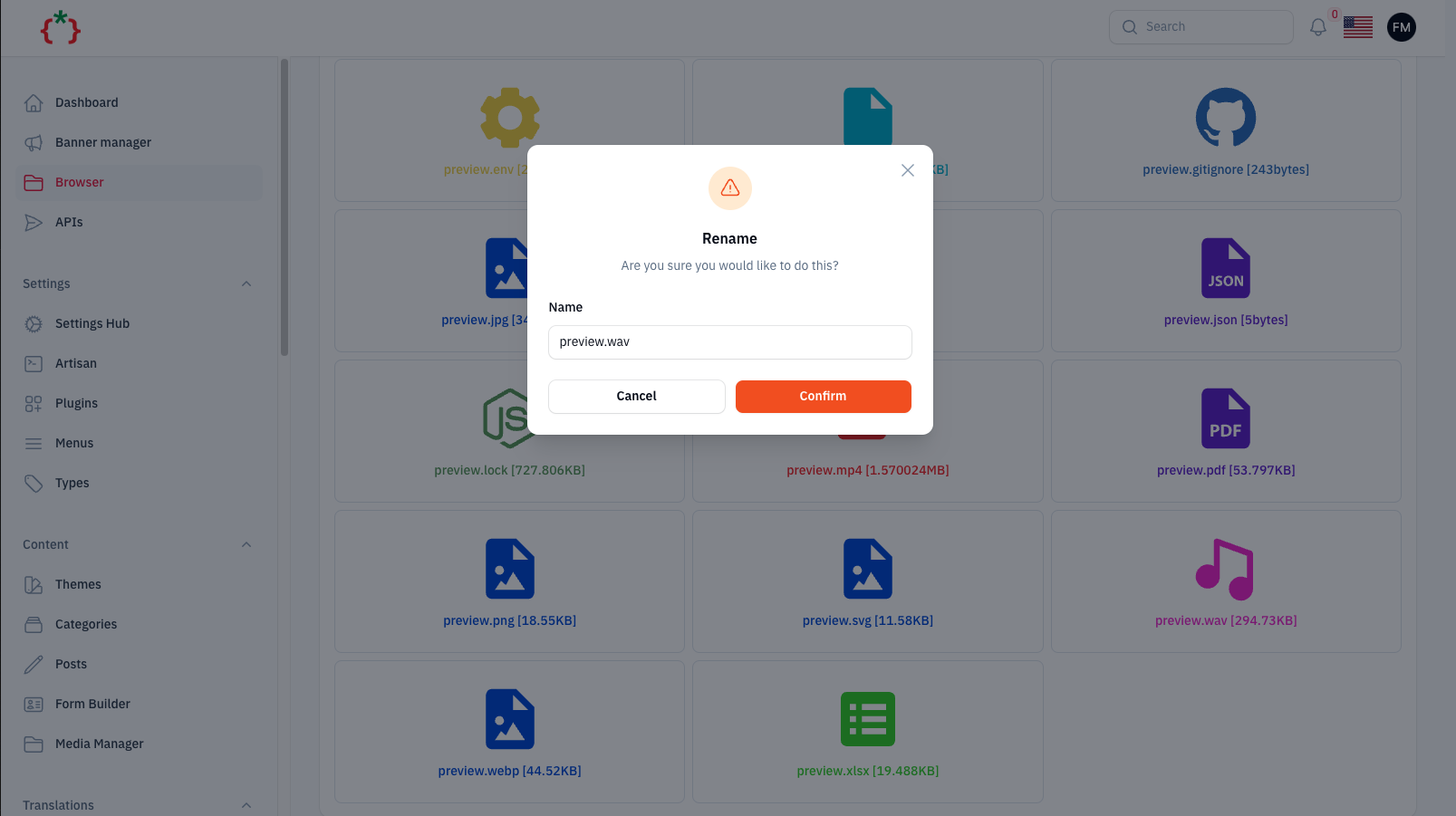
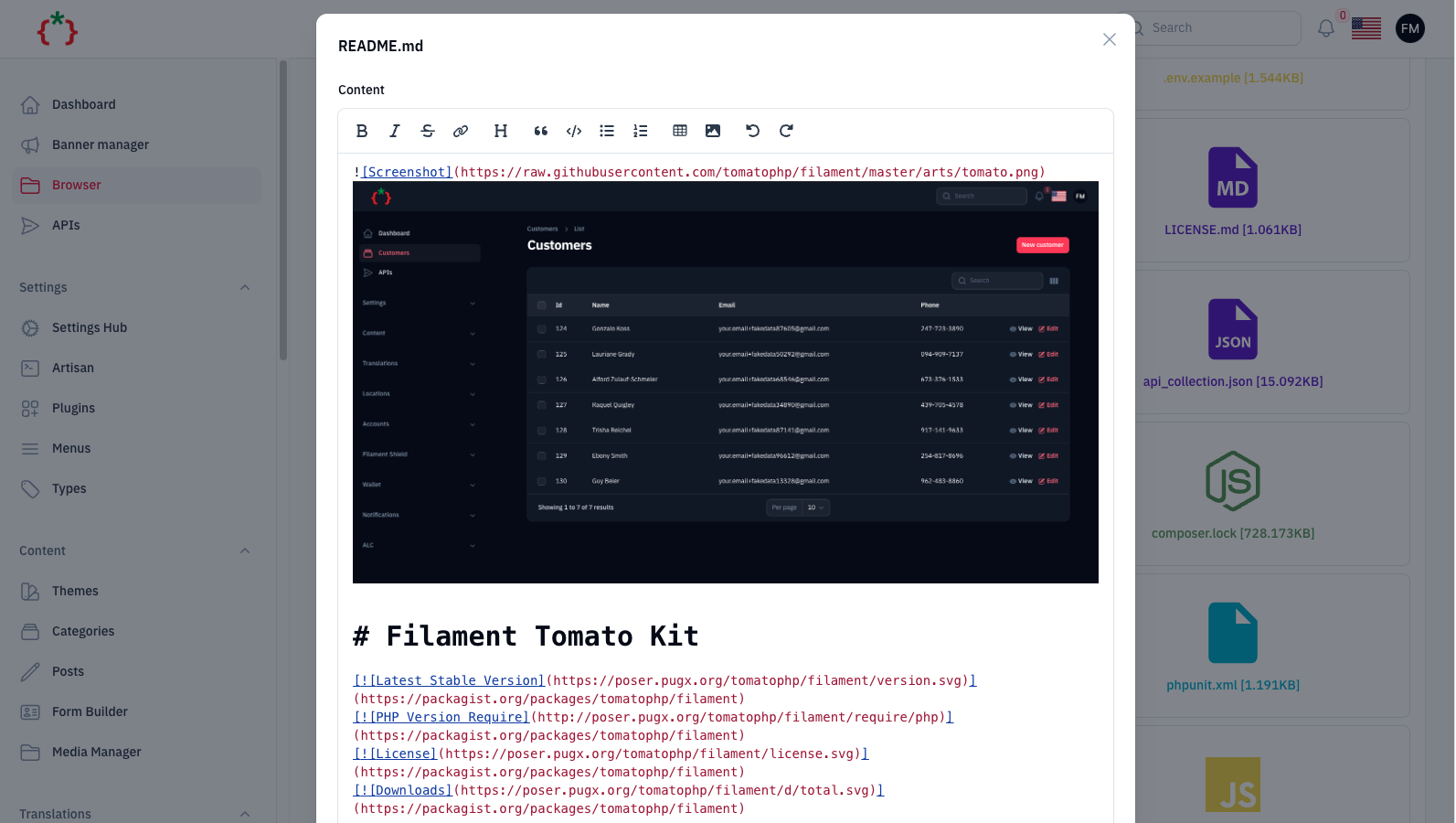
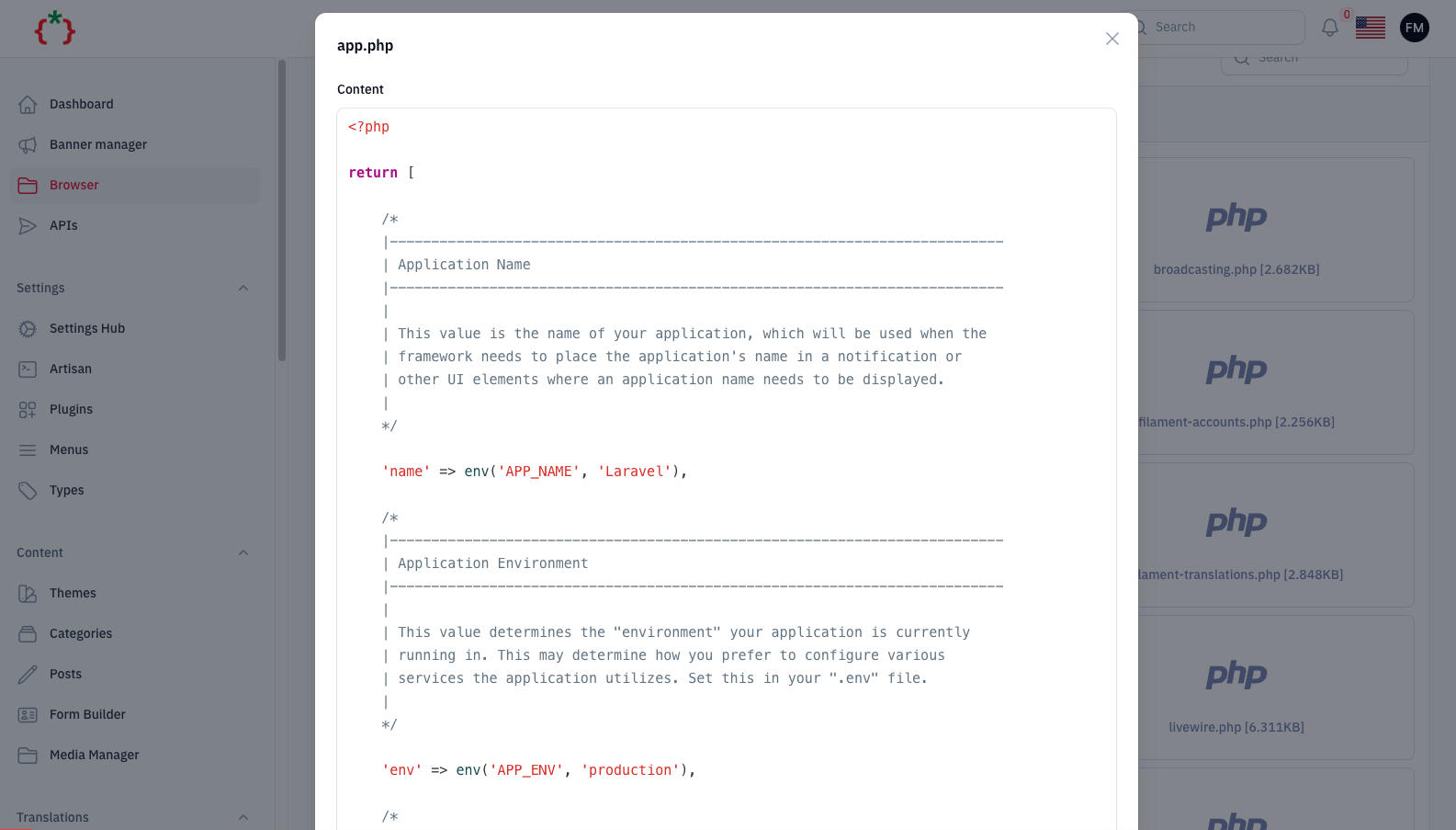
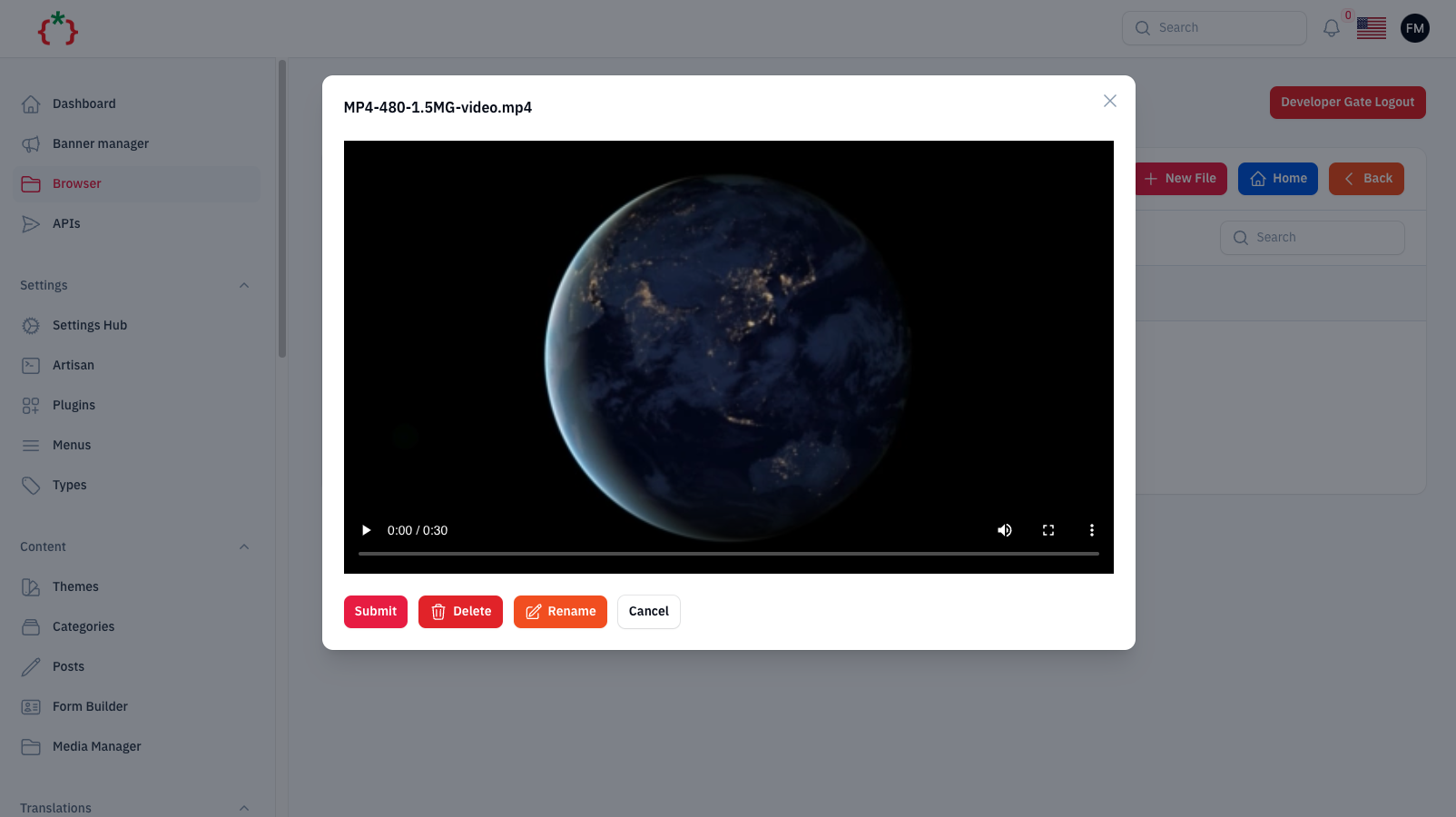
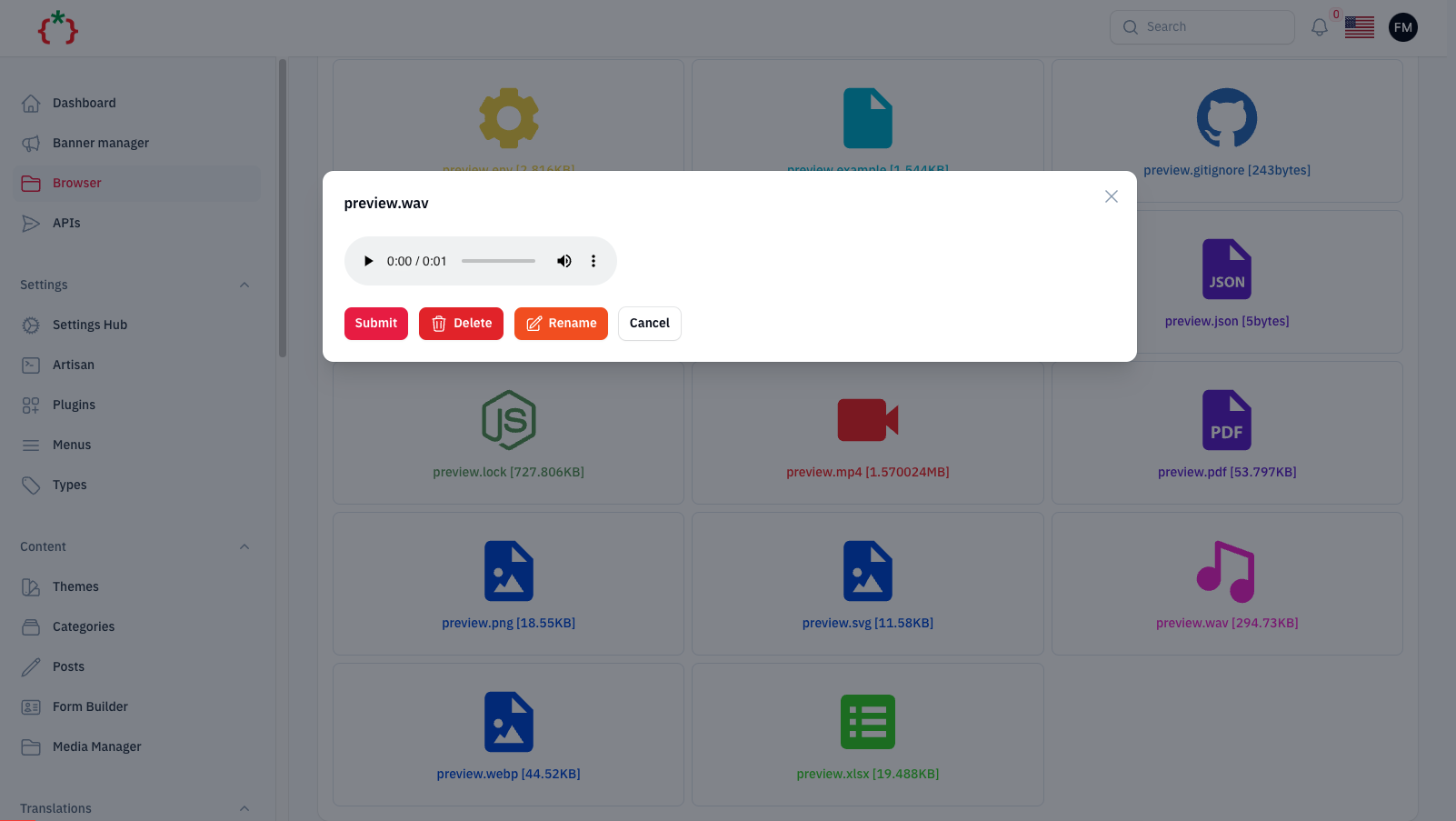
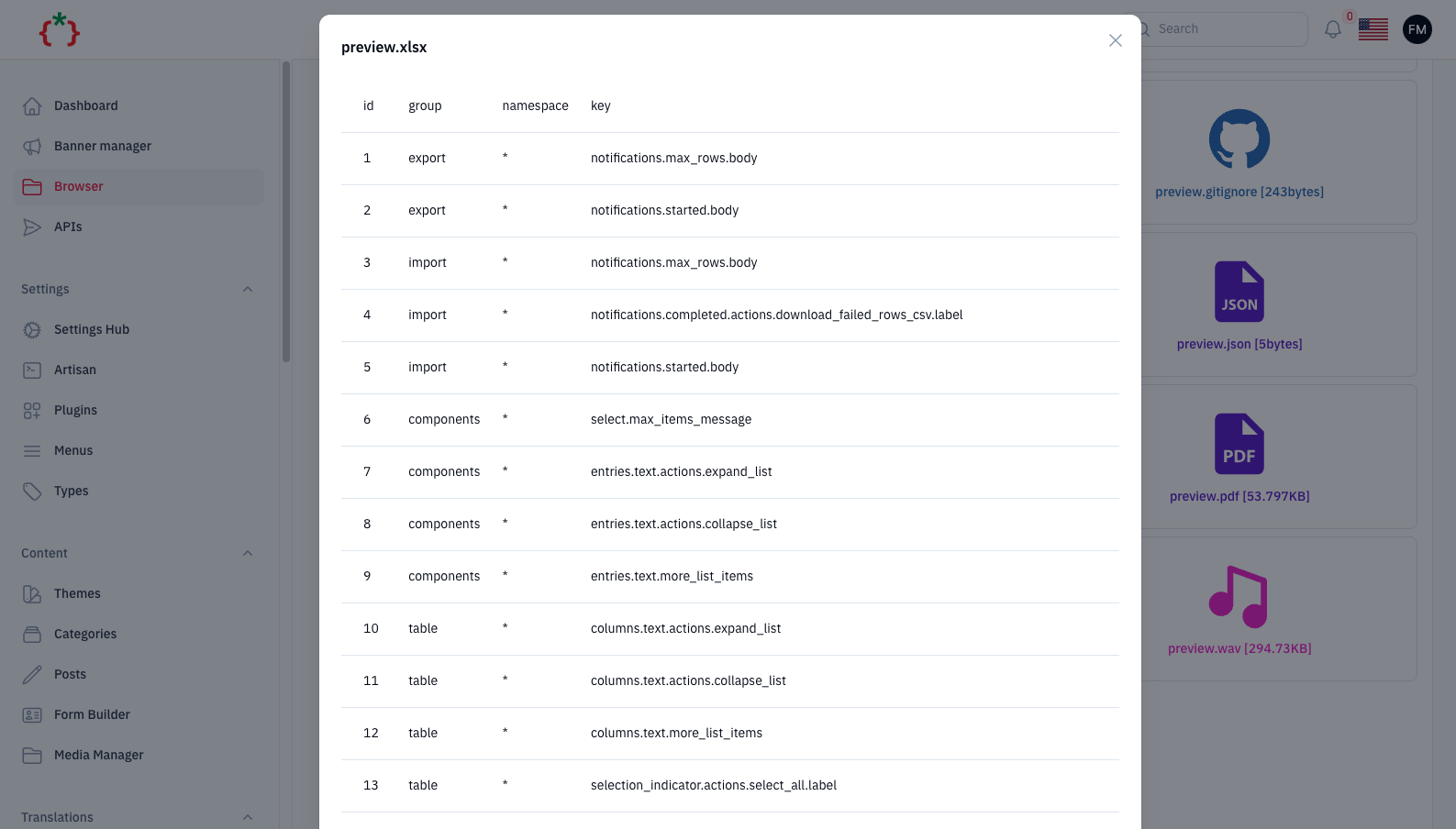
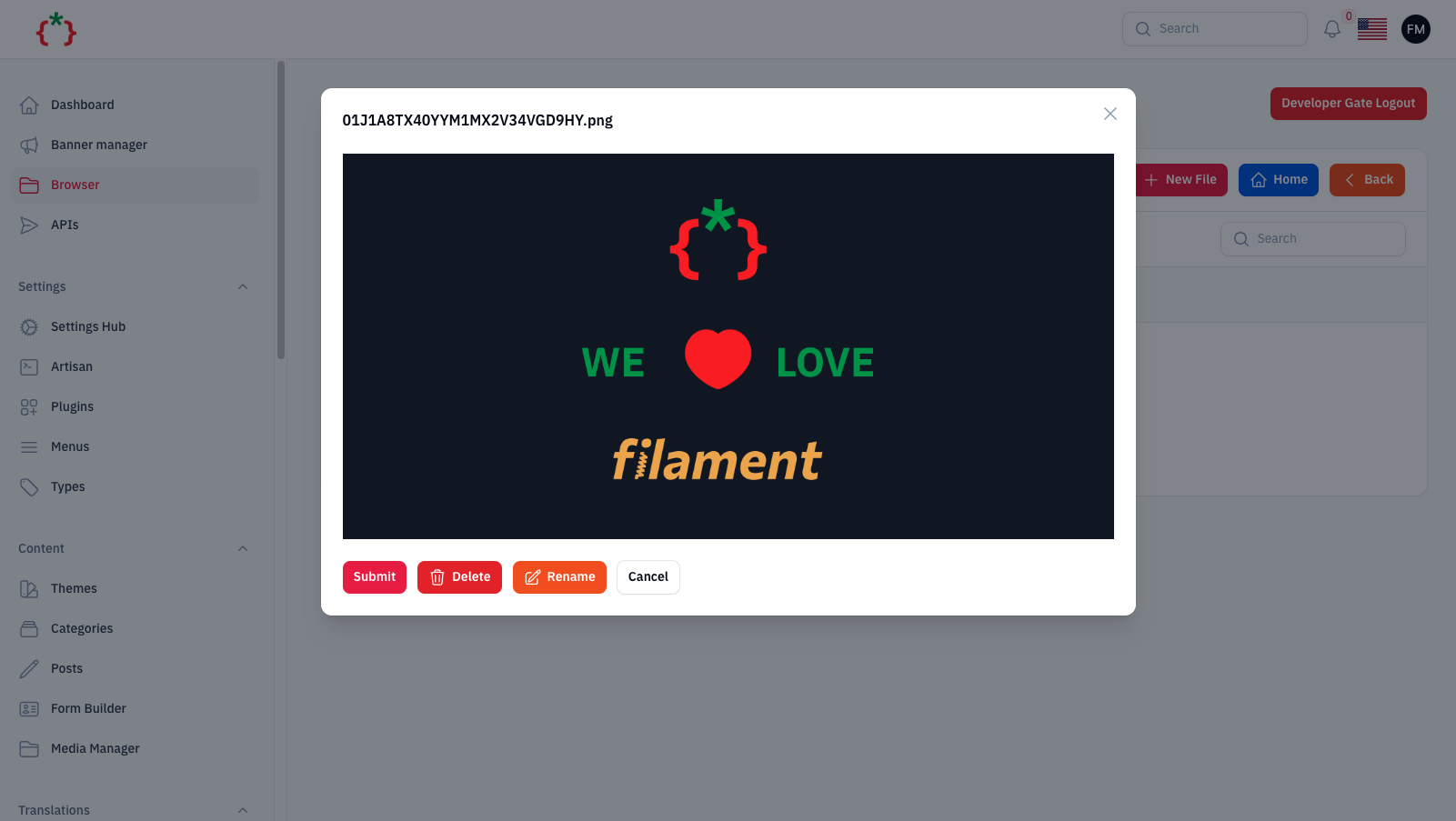
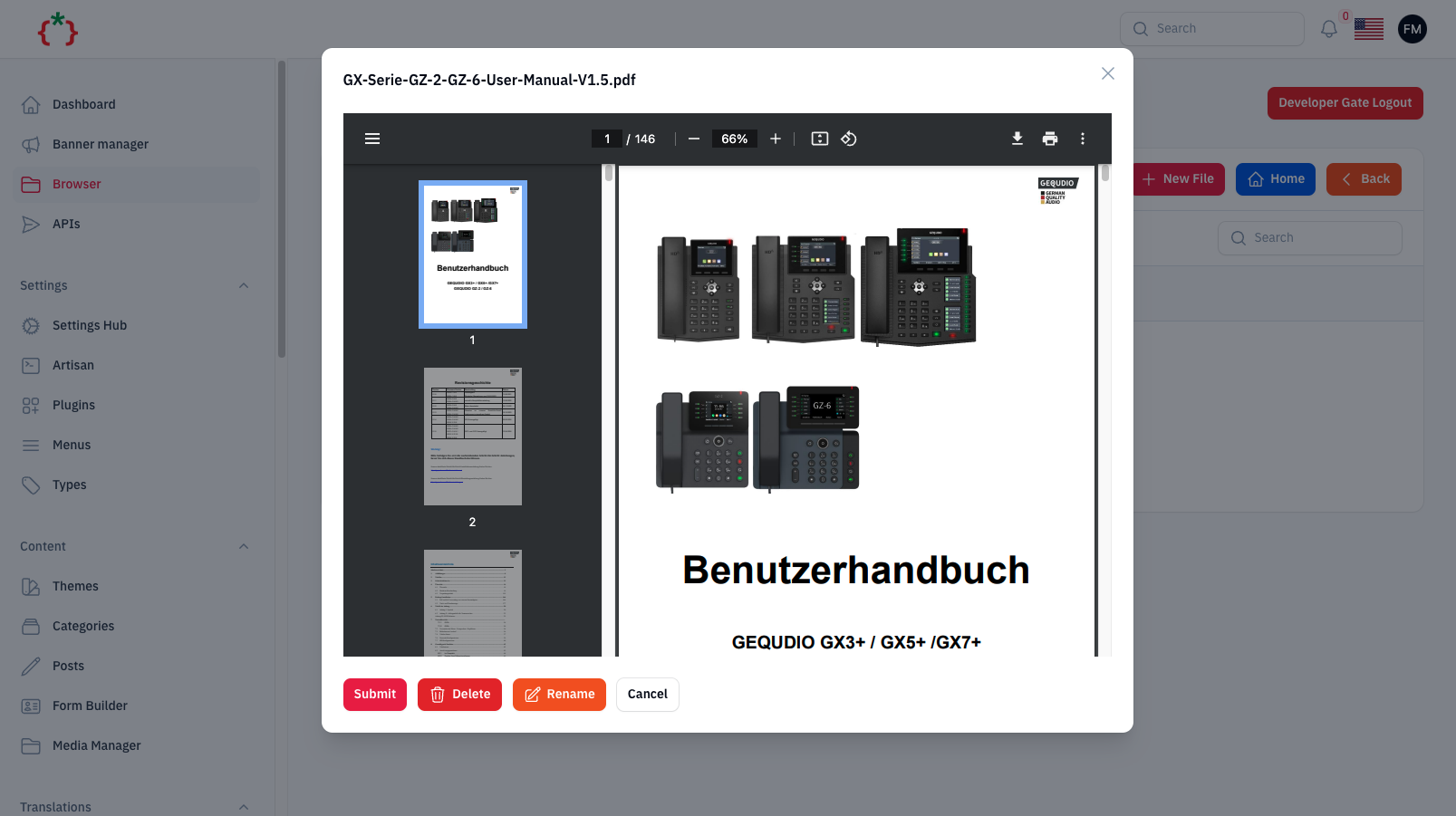
Installation
composer require tomatophp/filament-browser
after install your package please run this command
php artisan filament-browser:install
finally reigster the plugin on /app/Providers/Filament/AdminPanelProvider.php
->plugin(
\TomatoPHP\FilamentBrowser\FilamentBrowserPlugin::make()
->hiddenFolders([
base_path('app')
])
->hiddenFiles([
base_path('.env')
])
->hiddenExtensions([
"php"
])
->allowCreateFolder()
->allowEditFile()
->allowCreateNewFile()
->allowCreateFolder()
->allowRenameFile()
->allowDeleteFile()
->allowMarkdown()
->allowCode()
->allowPreview()
->basePath(base_path())
)
when you try to access the browser it will ask you about password it's password and you can change it from your .env file
DEVELOPER_GATE_PASSWORD=
Publish Assets
you can publish config file by use this command
php artisan vendor:publish --tag="filament-browser-config"
you can publish views file by use this command
php artisan vendor:publish --tag="filament-browser-views"
you can publish languages file by use this command
php artisan vendor:publish --tag="filament-browser-lang"
you can publish migrations file by use this command
php artisan vendor:publish --tag="filament-browser-migrations"
Other Filament Packages
Checkout our Awesome TomatoPHP