Documentation
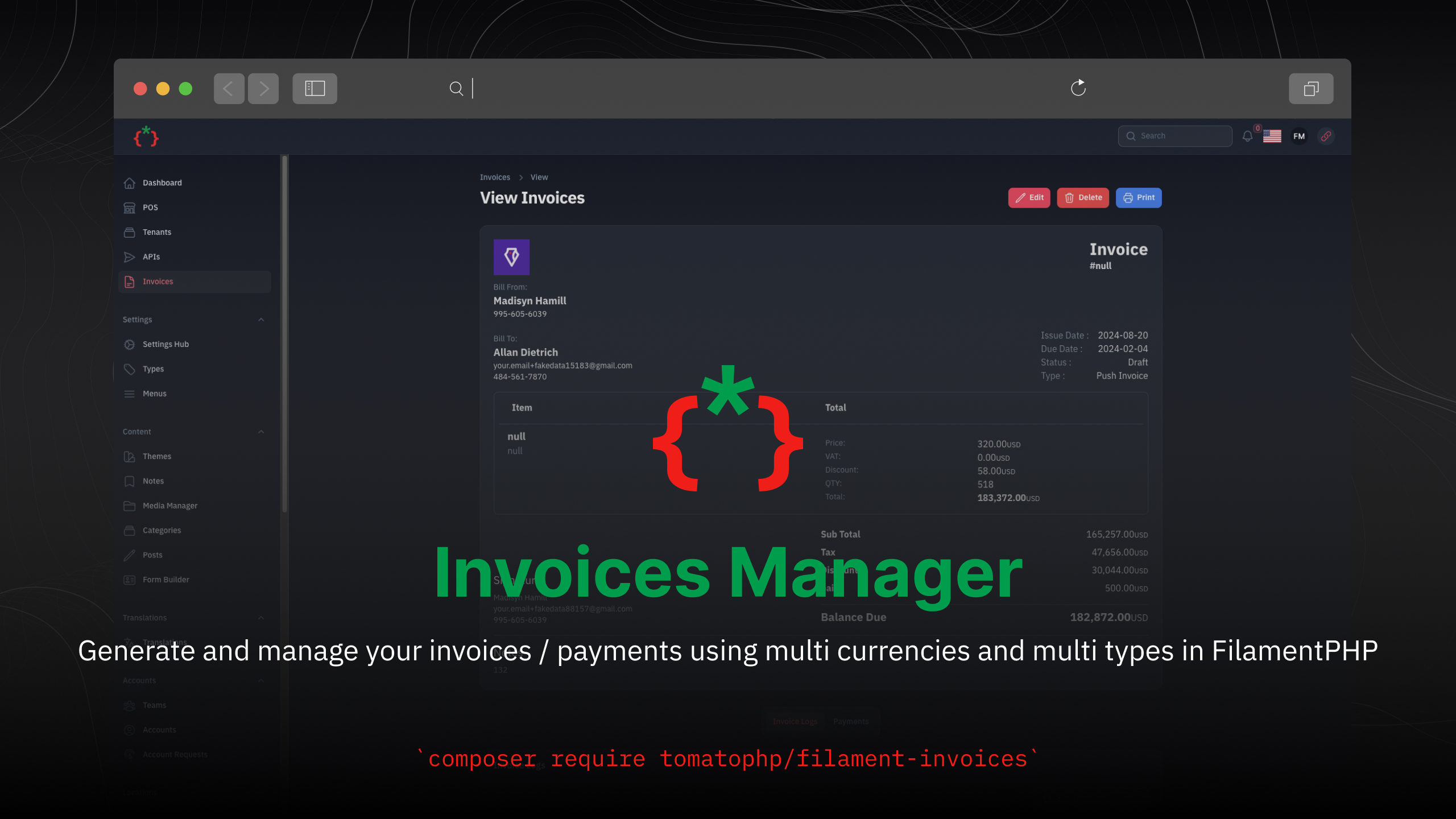
Filament Invoices Manager
Generate and manage your invoices / payments using multi currencies and multi types in FilamentPHP
Features
- [x] Generate Invoices
- [x] Manage Invoices
- [x] Print Invoices
- [x] Invoices Facade Class
- [x] Invoices Morph From/For
- [x] Invoices Payments
- [x] Support Multi Type
- [x] Support Multi Currency
- [x] Support Multi Status
- [x] Status Manager
- [x] Invoices Widgets
- [ ] Send Invoice using Email
- [ ] Export Invoice as PDF
- [ ] Invoices Templates
- [ ] Invoices Settings
Screenshots
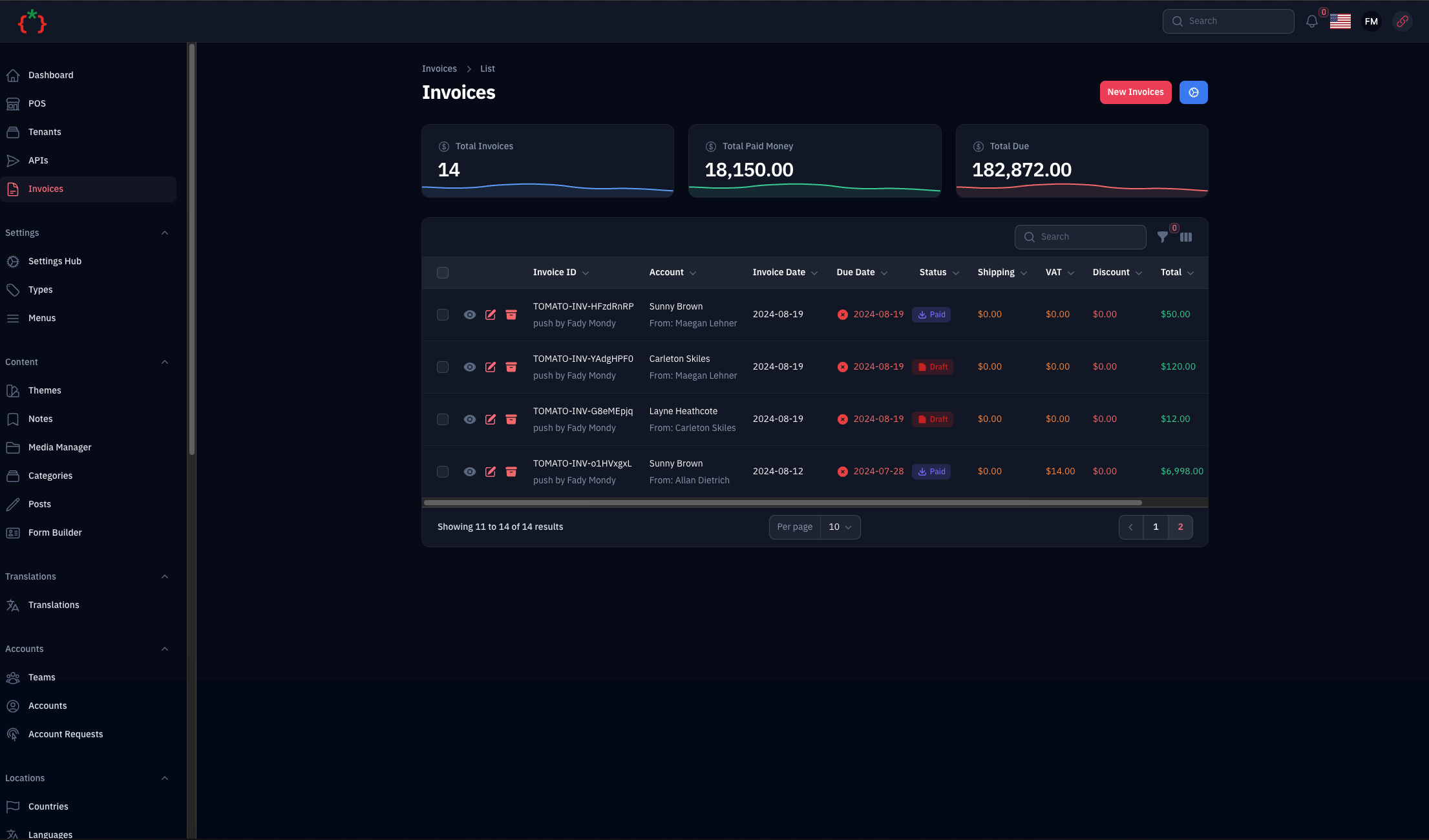
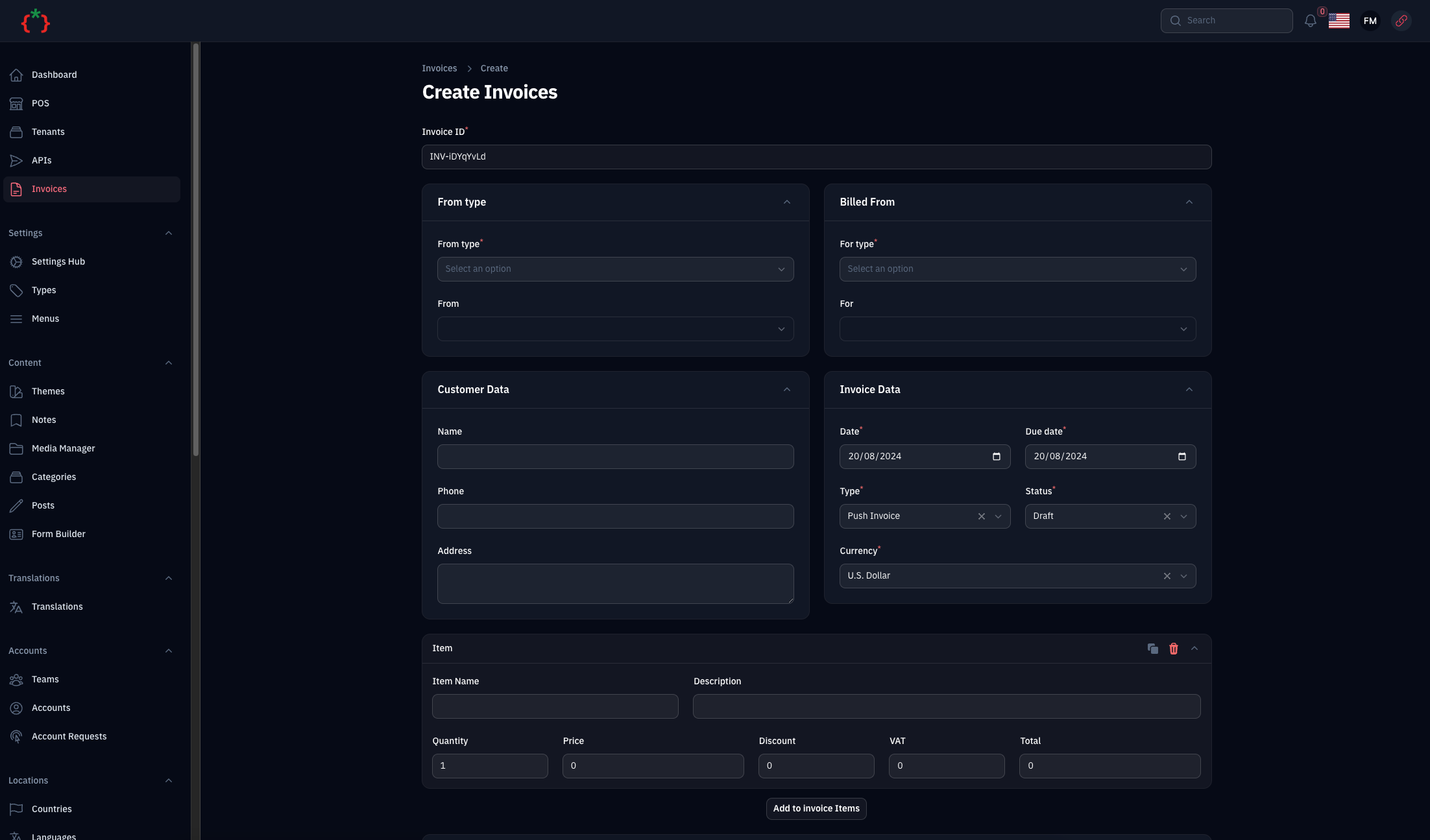
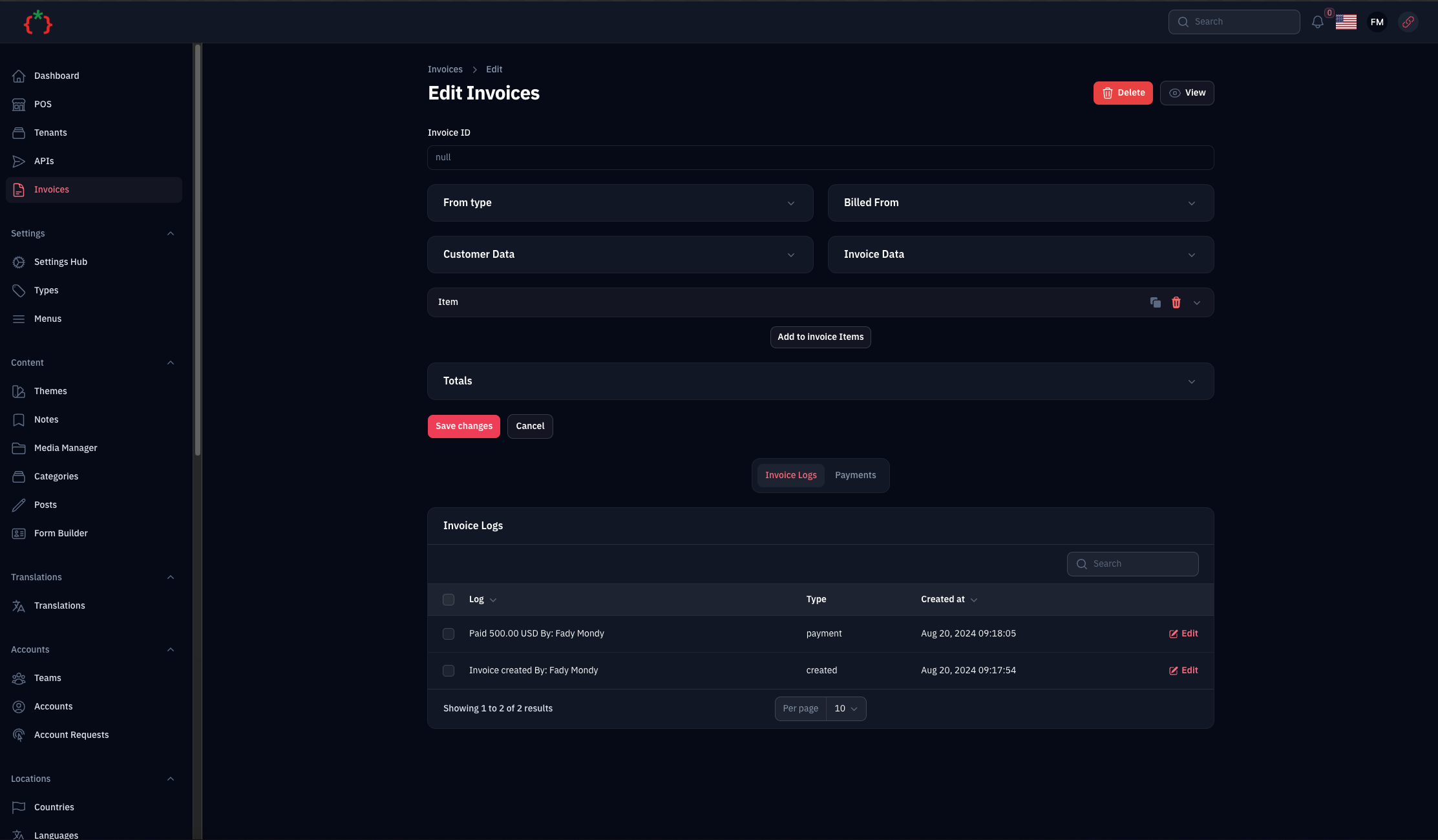
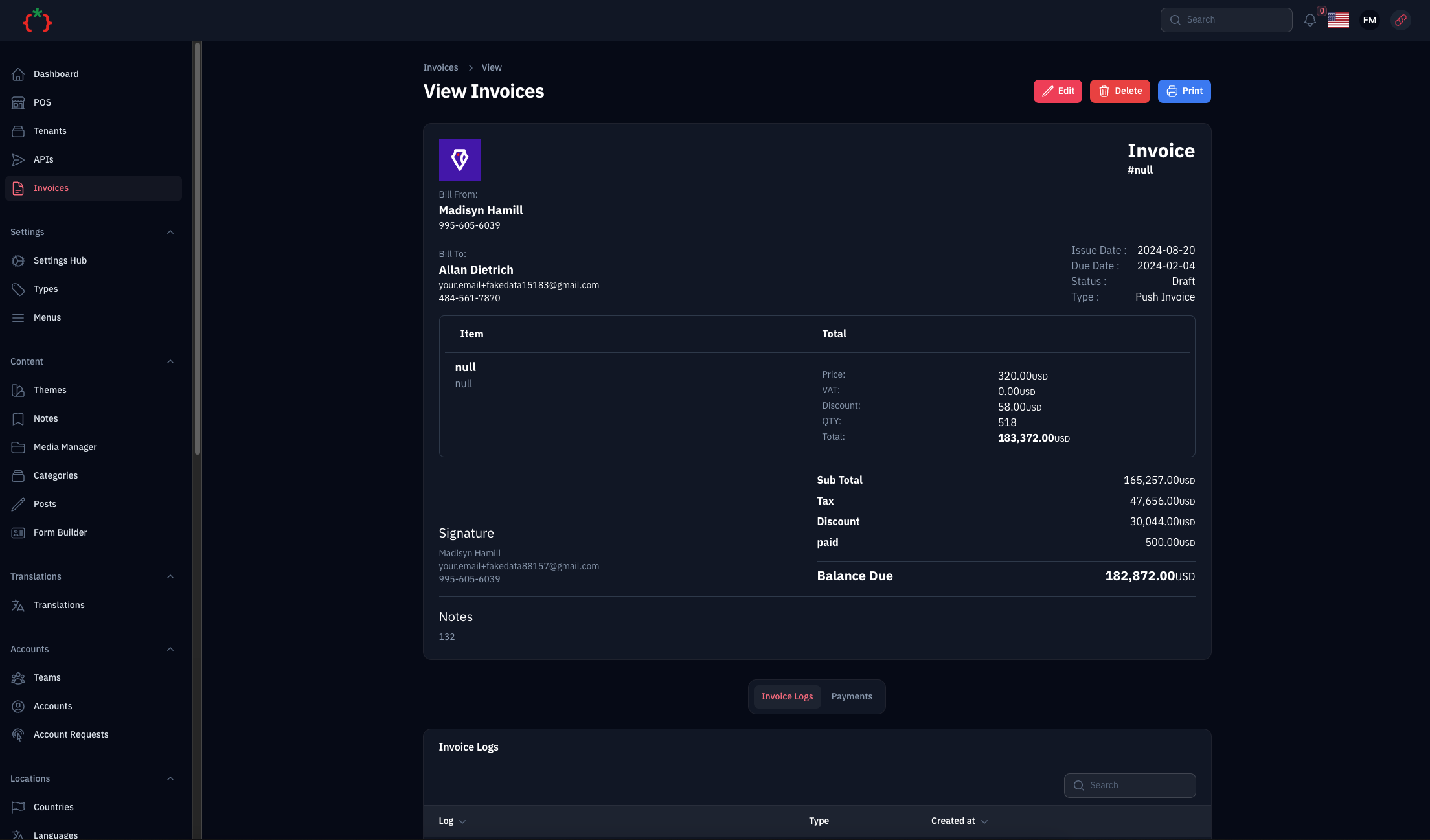
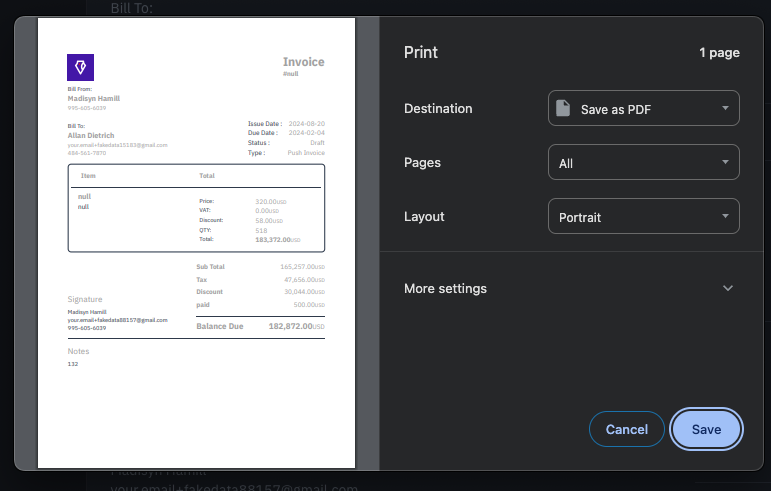
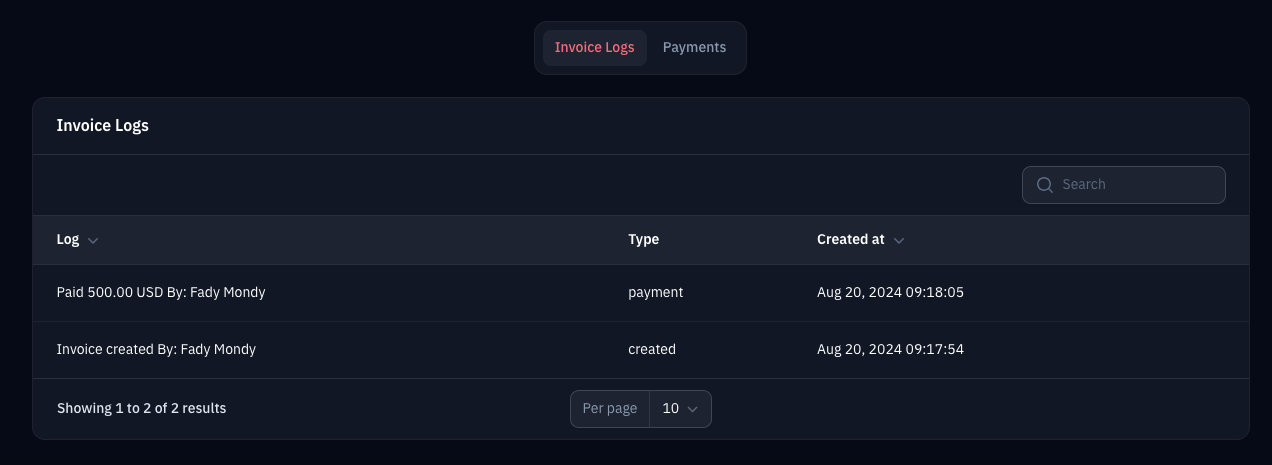
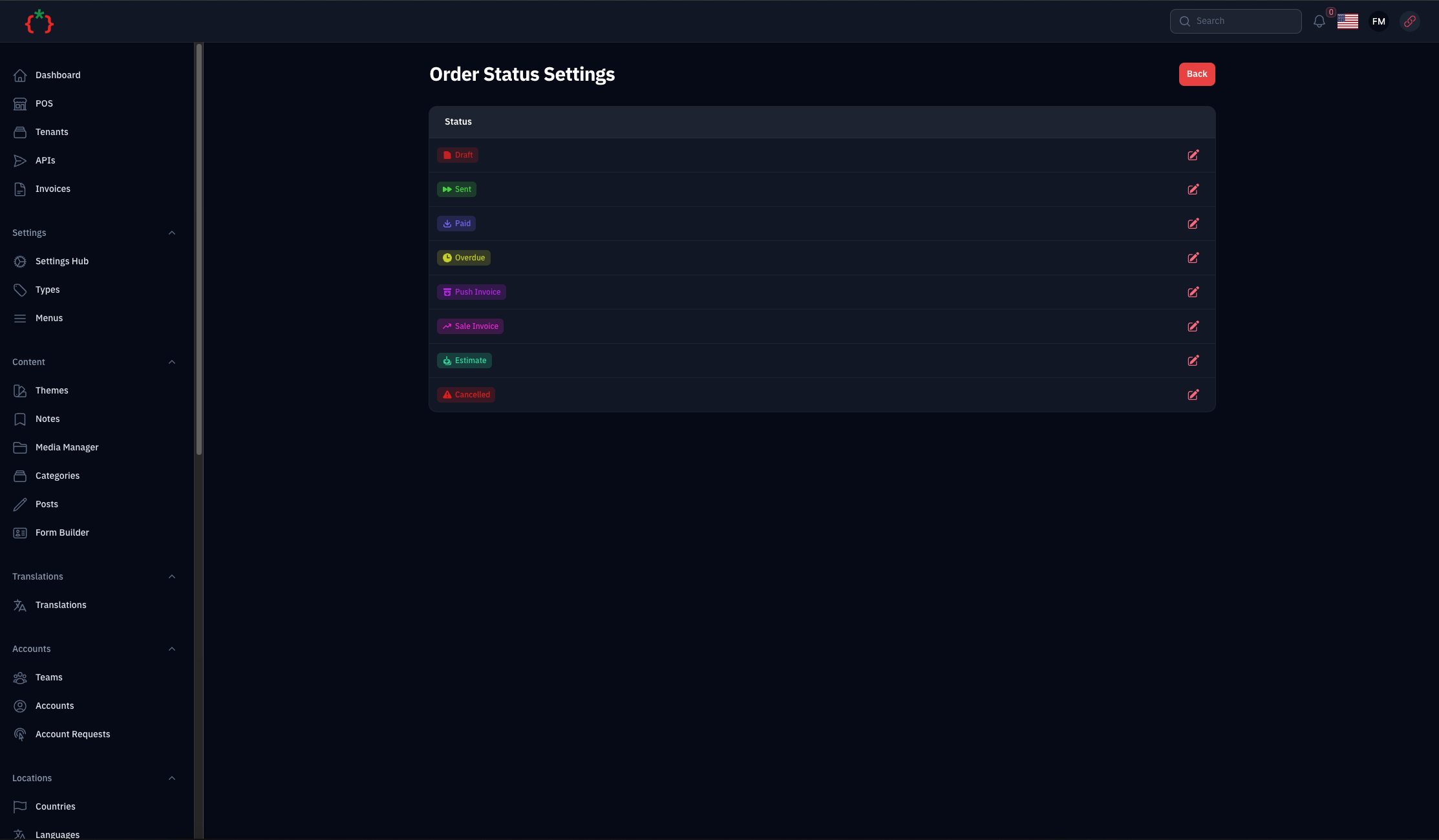
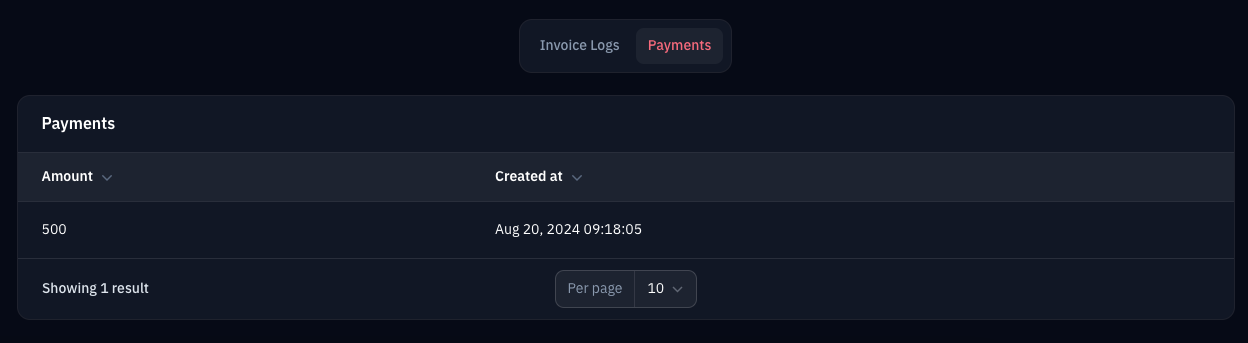
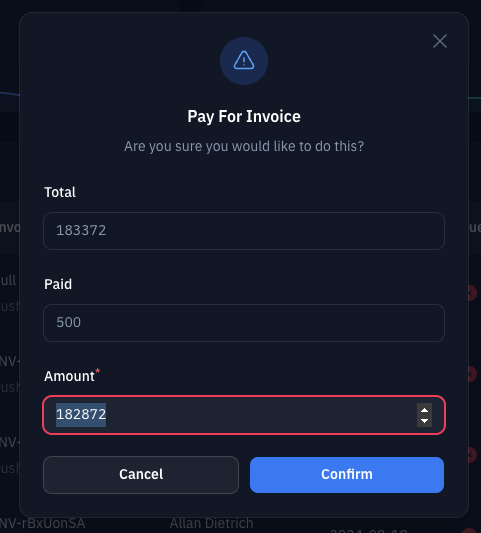
Installation
composer require tomatophp/filament-invoices
after install your package please run this command
php artisan filament-invoices:install
finally register the plugin on /app/Providers/Filament/AdminPanelProvider.php
->plugin(\TomatoPHP\FilamentInvoices\FilamentInvoicesPlugin::make())
Using
to start use this plugin you need to allow 2 types of users or table to fill the invoices from / for after you prepare your models use this Facade class like this on your AppServiceProvider or any other service provider
use TomatoPHP\FilamentInvoices\Facades\FilamentInvoices;
use TomatoPHP\FilamentInvoices\Services\Contracts\InvoiceFor;
use TomatoPHP\FilamentInvoices\Services\Contracts\InvoiceFrom;
public function boot()
{
FilamentInvoices::registerFor([
InvoiceFor::make(Account::class)
->label('Account')
]);
FilamentInvoices::registerFrom([
InvoiceFrom::make(Company::class)
->label('Company')
]);
}
after that you can use the plugin on your filament admin panel
Use Facade Class To Create Invoice
you can use this Facade class to create invoice like this
\TomatoPHP\FilamentInvoices\Facades\FilamentInvoices::create()
->for(\App\Models\Account::find(1))
->from(\App\Models\Account::find(2))
->dueDate(now()->addDays(7))
->date(now())
->items([
\TomatoPHP\FilamentInvoices\Services\Contracts\InvoiceItem::make('Item 1')
->description('Description 1')
->qty(2)
->price(100),
\TomatoPHP\FilamentInvoices\Services\Contracts\InvoiceItem::make('Item 2')
->description('Description 2')
->qty(1)
->discount(10)
->vat(10)
->price(200),
])->save();
Publish Assets
you can publish config file by use this command
php artisan vendor:publish --tag="filament-invoices-config"
you can publish views file by use this command
php artisan vendor:publish --tag="filament-invoices-views"
you can publish languages file by use this command
php artisan vendor:publish --tag="filament-invoices-lang"
you can publish migrations file by use this command
php artisan vendor:publish --tag="filament-invoices-migrations"
Other Filament Packages
Checkout our Awesome TomatoPHP