filament-developer-gate
Secure your selected route by using a middleware with static password for developers only
التوثيق
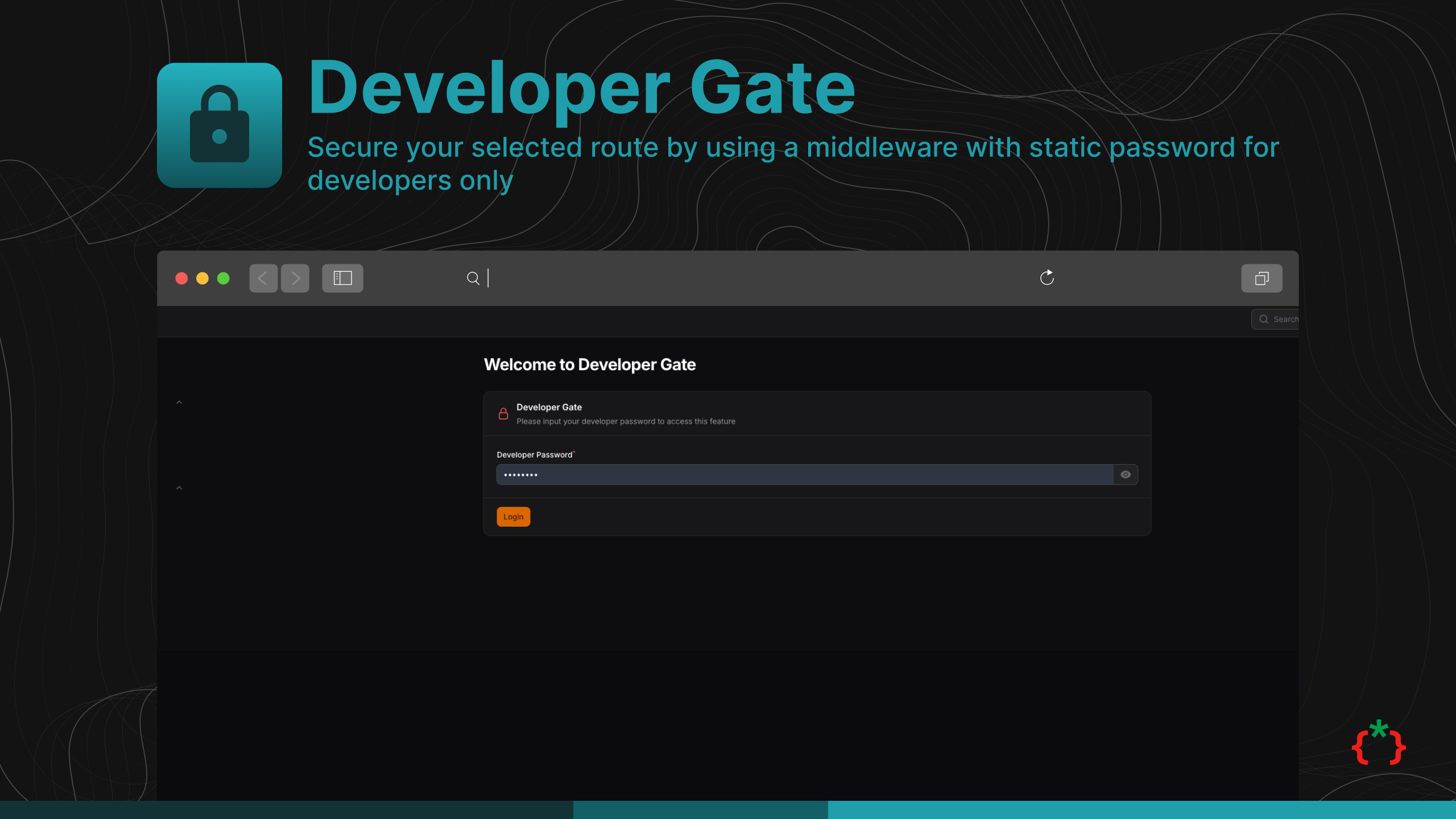
Filament developer gate
Secure your selected route by using a middleware with static password for developers only
Screenshots
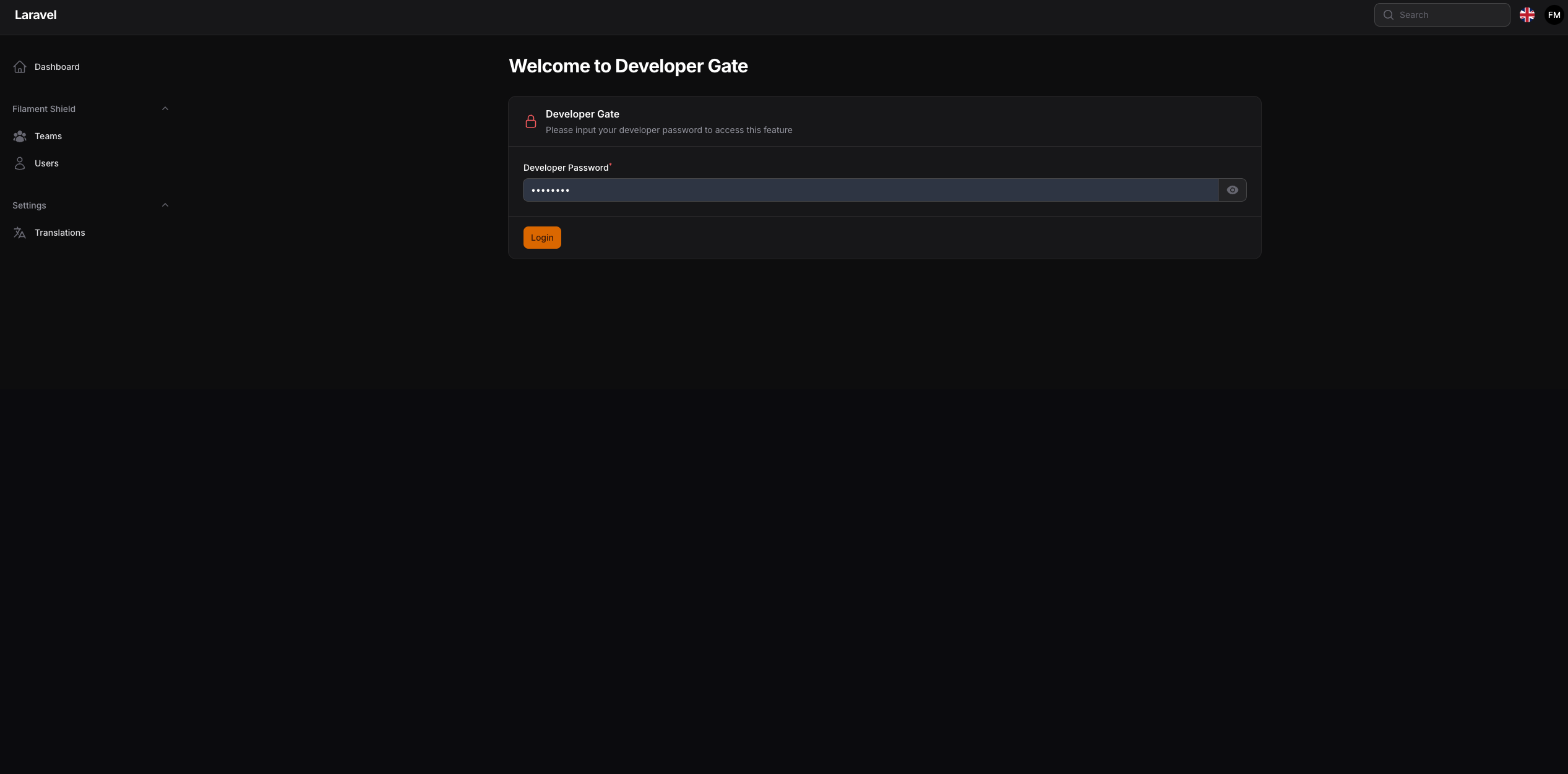
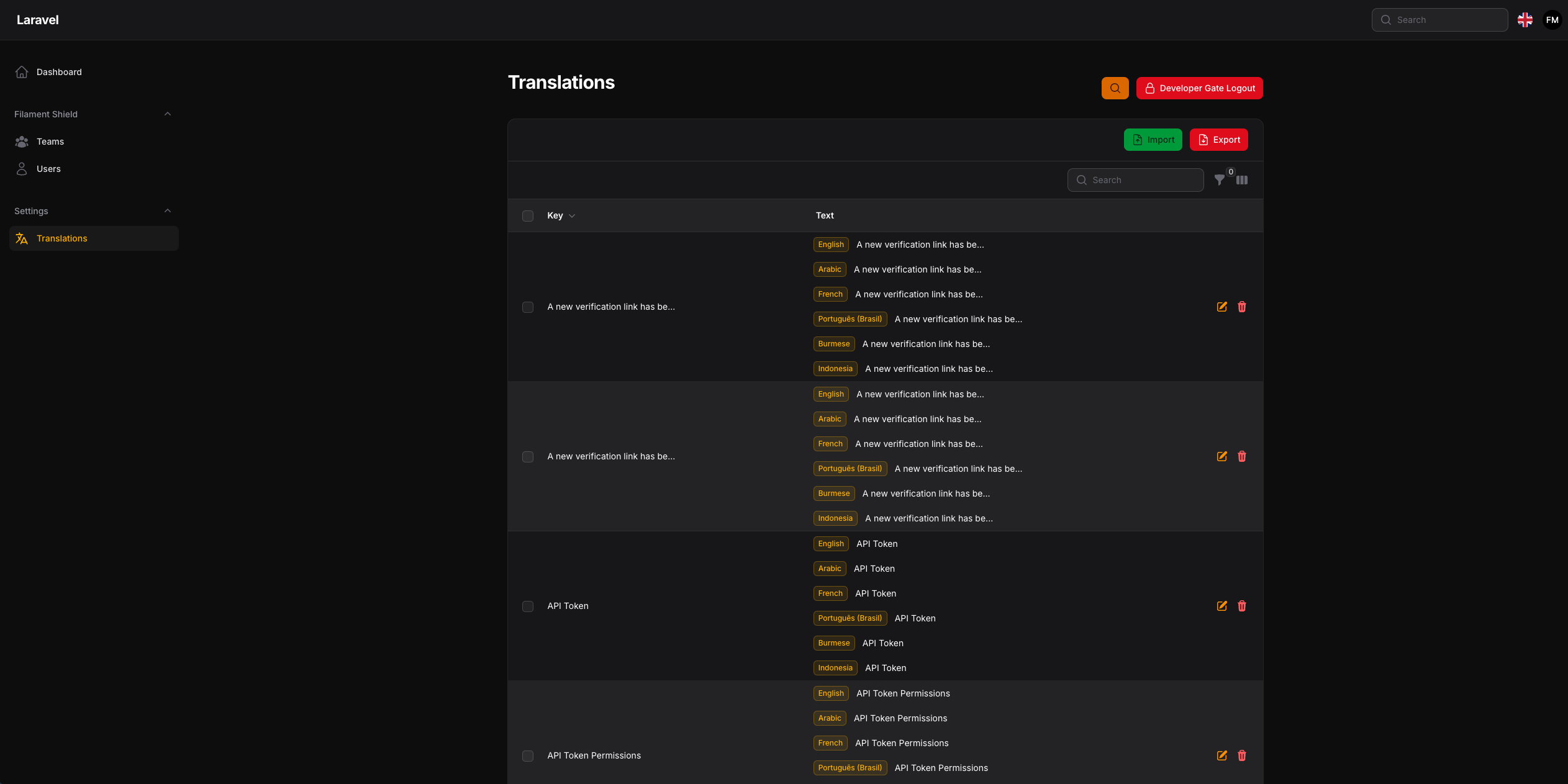
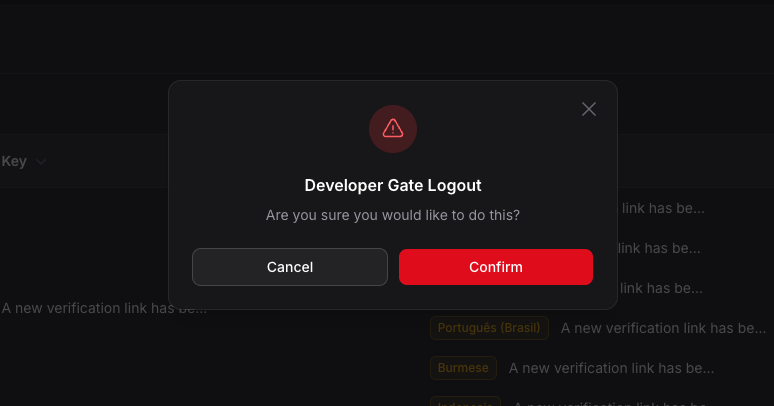
Installation
composer require tomatophp/filament-developer-gate
finally reigster the plugin on /app/Providers/Filament/AdminPanelProvider.php
$panel->plugin(\TomatoPHP\FilamentDeveloperGate\FilamentDeveloperGatePlugin::make())
Usage
to secure selected resource or page you can use this trait
use TomatoPHP\FilamentDeveloperGate\Traits\InteractWithDeveloperGate;
or you can use the middleware direct on your routes like this
Route::middleware([\TomatoPHP\FilamentDeveloperGate\Http\Middleware\DeveloperGateMiddleware::class])->group(function () {
Route::get('/dashboard', function () {
return view('dashboard');
})->name('dashboard');
});
you can add a logout action button to your page or resource by using this trait
use TomatoPHP\FilamentDeveloperGate\Traits\DeveloperGateLogoutAction;
or you can use direct action like this
use TomatoPHP\FilamentDeveloperGate\Actions\DeveloperLogoutAction;
DeveloperLogoutAction::make();
Publish Assets
you can publish config file by use this command
php artisan vendor:publish --tag="filament-developer-gate-config"
you can publish views file by use this command
php artisan vendor:publish --tag="filament-developer-gate-views"
you can publish languages file by use this command
php artisan vendor:publish --tag="filament-developer-gate-lang"
you can publish migrations file by use this command
php artisan vendor:publish --tag="filament-developer-gate-migrations"
Testing
if you like to run PEST testing just use this command
composer test
Code Style
if you like to fix the code style just use this command
composer format
PHPStan
if you like to check the code by PHPStan just use this command
composer analyse
Other Filament Packages
Checkout our Awesome TomatoPHP